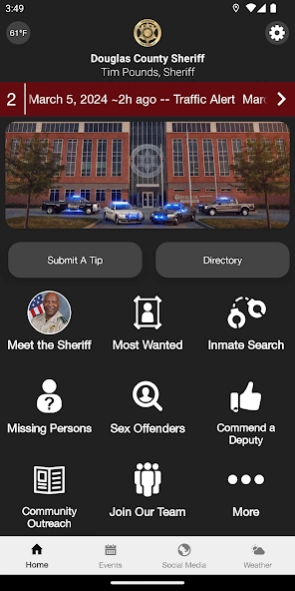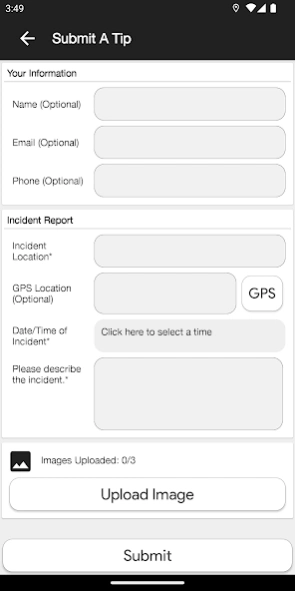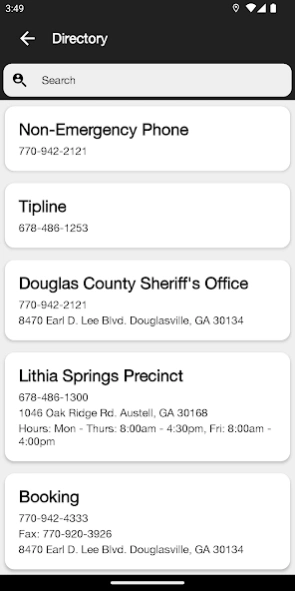DC Sheriff GA Mobile 6.0.0
Free Version
Publisher Description
DC Sheriff GA Mobile - Welcome to the official app for DC Sheriff GA Mobile.
The Douglas County Sheriff’s Office Smartphone APP has been designed as an informative resource for the citizens of Douglas County. It has many features developed to bring what’s important to you to your fingertips. Within the app you may submit crime tips anonymously, see who is in jail, see the most wanted, receive important notifications such as Amber alerts or Mattie’s call’s and much more. The app was also made with a special section dedicated specifically to the parents and students of Douglas County. It gives you a direct link to your school resource officer and allows you to receive important updates and information pertaining to your school or all schools covered by the county.
We are truly excited about this new application provided to you at no cost and hope this technology will benefit you and keep you informed about what is happening at the Douglas County Sheriff’s Office and in Douglas County.
Please Note – This application is not a replacement for dialing 911, if you need immediate assistance, are in danger or are witnessing a crime in progress as always Dial 911
About DC Sheriff GA Mobile
DC Sheriff GA Mobile is a free app for Android published in the Food & Drink list of apps, part of Home & Hobby.
The company that develops DC Sheriff GA Mobile is OCV, LLC. The latest version released by its developer is 6.0.0.
To install DC Sheriff GA Mobile on your Android device, just click the green Continue To App button above to start the installation process. The app is listed on our website since 2024-03-05 and was downloaded 3 times. We have already checked if the download link is safe, however for your own protection we recommend that you scan the downloaded app with your antivirus. Your antivirus may detect the DC Sheriff GA Mobile as malware as malware if the download link to com.ocv.douglascounty is broken.
How to install DC Sheriff GA Mobile on your Android device:
- Click on the Continue To App button on our website. This will redirect you to Google Play.
- Once the DC Sheriff GA Mobile is shown in the Google Play listing of your Android device, you can start its download and installation. Tap on the Install button located below the search bar and to the right of the app icon.
- A pop-up window with the permissions required by DC Sheriff GA Mobile will be shown. Click on Accept to continue the process.
- DC Sheriff GA Mobile will be downloaded onto your device, displaying a progress. Once the download completes, the installation will start and you'll get a notification after the installation is finished.